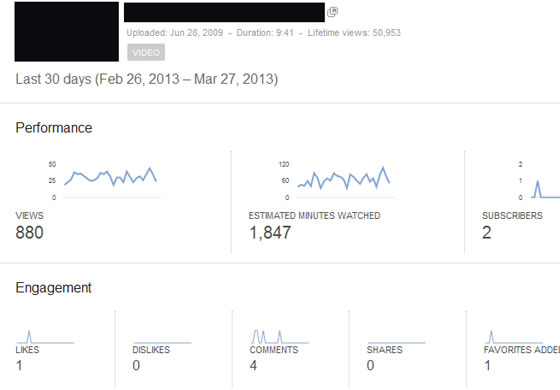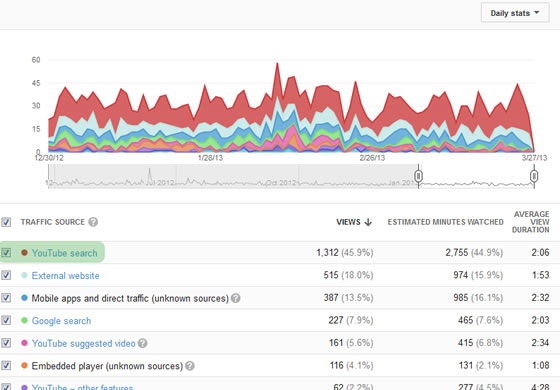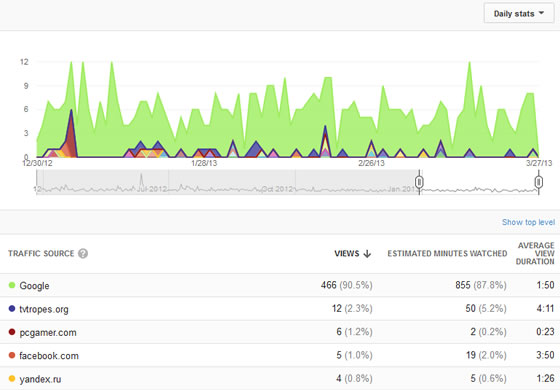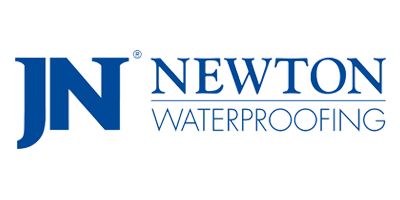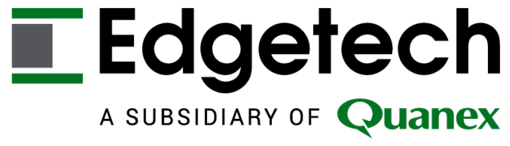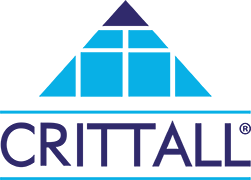Back
Are the right people watching your videos?
- 24 Apr 2013|
- Video|
- Posted by Martyn East
This is the second part in a series of blog posts about the value of using YouTube to advertise your business. See the first part on why you should give YouTube a try here.
So you’ve put your video up and (hopefully) got some views. If you’re a little bit savvy then you’ve embedded your video on your website and hopefully circulated it as much as you can. What now? Well you’ll probably want to see who’s looking at your video so you can gleam some insights as to why it is (or is not) working for your audience.
Please note that the following instructions were correct at the time of writing. Google tends to update the layouts of its websites semi-regularly so take this with a pinch of salt if you happen to be reading this a year or two down the line, consider the following to be “guidelines”.
Visitor Overview
Log into YouTube, and in the top right click the arrow next to your username. A small list of options should appear. Click “video manager”, which will pull up all your videos (you can edit and delete them here). In the left hand side of the page, look for a link called “Analytics” and click on it.
Here is your toolkit for seeing who is watching your videos. Be aware that it’s not going to tell you that one of your viewers was Ben in Swansea (and here’s his address), but it will give you a rough idea of where traffic is coming from, and what the people watching your video are looking for; it might turn out the entirely the wrong people are finding your video!
You can get an overview of your “channel” overall, but it is probably better to look at analytics on a “per video” basis, so click on the name of the video you want to look at. This will give you a nice summary of details, certainly – but where’s the juicy details?
Traffic Sources
Click on “traffic sources”. This will present you with a graph detailing where most of the views are coming from, and there’s a sliding scale under the graph to let you change the date range. The majority of views will almost certainly be from people searching YouTube, so let’s find out what people are searching for to find your video – click on the link “YouTube search”.
These are the key words that people are searching for. If the words don’t appear to have anything to do with what your video is about, chances are that the wrong people are finding your video! The crucial element here to assist people in finding your video is the meta tags and meta data, the information that goes with your video – there will be a future post focusing on these important items.
Referring Websites
The second source under “YouTube searches” will probably be “External website”, which refers to websites that have linked through to your video’s page. Unfortunately, the page doesn’t show where the link is on the referring website, but it’s still useful to find interested people who have linked to your content. If it’s from a forum or other community website, it might be worth visiting the site yourself; who knows if there are potential customers there worth talking to?
Who’s Embedded Your Video?
If you’re lucky, then people might be embedding your video on their website. If this is the case, then they’re doing your publicity for you! Let’s find out who these charitable people are – it could turn out that the websites embedding your video might be a good place to find some new business.
In the left-hand menu, click on “Playback locations”. If someone has embedded your video, there will be a clickable link in the results for “Embedded player on other websites”. This will bring back a list of even more websites you can chase up on.
Audience Retention
Finally, and this might sting a bit, it’s probably worth seeing how far people are getting into your video. In the left-hand menu, there should be an option for “Audience retention”. Bite your lip and click it to bring up a graph of how long viewers are watching your video for. If there’s a massive drop-off before the video’s end, chances are your video just isn’t grabbing the audience’s attention. It’s either worth going back to square one or maybe you’re just getting the wrong viewers. We’ll look at how to tag your video to maximise getting the correct viewers next time.
This entry was posted in Video