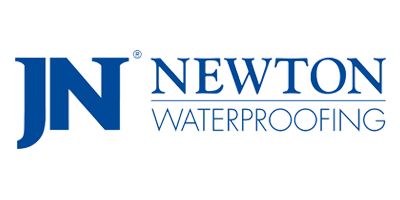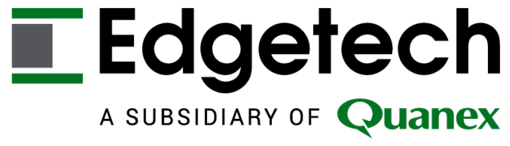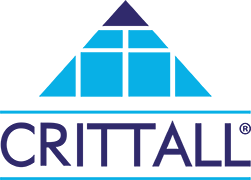Back
Why your website and its performance is critical to your survival in times of natural crisis

As a business owner, you’re responsible not only for the day to day management of your operations, but also the health and wellbeing of your staff and ultimately that of your business too – and not just its financial stability.
It doesn’t take a genius to see and understand that in times of National crisis, businesses will be hard effected. Those with tightly controlled cashflows and those only just beginning to see the light at the end of the tunnel following recent political struggles, are likely to suffer first – closely followed by businesses that cannot continue to service their staff during social distancing or even non-essential lockdowns.
Capitalise on increased web traffic
As more and more employees are switched to remote working, are self-isolating or in many cases are on restricted hours or periods of ‘downtime’, we are naturally seeing an increase in web traffic alongside a degradation in internet connection speeds and performance. In order to help keep your business trading and keep the wheels turning, you need to not only capitalise on the increase in website traffic, but critically the performance of your website.
- UK internet service providers have seen double-digit increases in traffic amid the coronavirus lockdown;
- BT have claimed that traffic on its fixed network as climbed as much as 60% compared to normal during weekdays. [1]
- Vodafone states they have been mobile data traffic increase by up to 50% in some markets.
- Streaming services such as Netflix and Disney+ are cutting bandwidth usage to prevent network congestion.
But like toilet roll on supermarket shelves, there’s only so much internet bandwidth to go around. Businesses should endeavour to ensure page loading speed and the performance of websites are in optimum condition to enable users to visit and use your website without freezing or taking too long to load.
Review and improve your website speed and performance
So now we know that more people are likely to visit your website, how do you keep them there and convert them into customers? Well, that’s a whole topic in itself, however the first thing you need to ensure is that visitors can access your website quickly and efficiently. Therefore, the page speed and overall performance of your website is now more critical than ever.
It’s important to have a fast-responding and easy to navigate website to engage users, especially with our naturally decreasing attention spans and with internet connectively coming under increased strain. An already slow to load webpage could become a deal breaker, leading to an increased bounce rate and an ineffective and ultimately costly resource.
But how do you reduce the page loading speed and increase your website’s performance?
Unfortunately, there is no silver bullet, and every website is different. But first things first, you need to identify what your current site’s performance is and from there, you can identify what’s causing any speed issues or bottlenecks. It’s also very important to run these speed tests on both Desktop AND Mobile websites – especially as the majority of web users are now browse using mobile devices.
There are a number of free tools that can give you an initial indication of how your website is performing. Whilst these aren’t the be-all-and-end-all and sometimes there are good reasons for a slower than optimal score and a proper investigation is usually recommended, they are helpful in identifying whether you have any underlying issues in the first place.
A great tool to use is Google’s Pagespeed Insights at https://developers.google.com/speed/pagespeed/insights/ Simply type in your website URL and hit ‘Analyse’ making sure you use the tabs at the top to distinguish between ‘Mobile’ (Google preferred initial search case) and ‘Desktop’.
Another common website used is GTMetrix at https://gtmetrix.com/ Whilst this one sometimes needs a little more caution, it’s good to use both tools as a comparison.
Although there is no silver bullet, there are a number of common issues that we see regularly on websites we are asked to review. If you’d like a free website audit please contact us today.
Request your FREE Website Audit Today >>
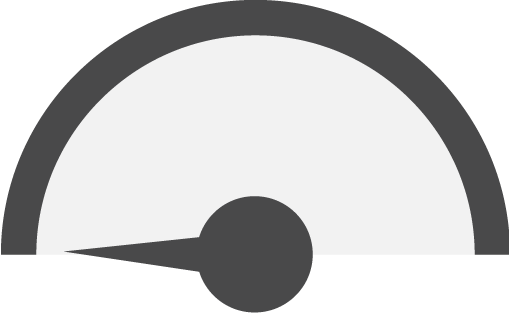
Common website speed issues
- Use of Page Builders, off-the-shelf ‘Themes’ and Plugins (WordPress)
Some websites are built using Page Builders (including drag and drop builders) or downloaded themes. Whilst these are suitable for quick, cheap or even free builds to reduce website development time, they tend to include lots of erroneous code and scripts that are hardly ever used and can bloat the code of the site. The more code and scripts you give a web browser to read – the longer it takes to process and load the page. Downloaded themes can also come ‘feature packed’ with lots of ‘plugins’. A plugin is a collection of additional scripts that provide various types of increased functionality for a website, most of which will never be used and can even present you with a security risk!
- Web Server Configurations
This one is slightly more technical so let’s try to simplify it. Your website is hosted on a Web Server, which is essentially a computer connected to the internet with its sole purpose to serve websites. The way it is configured can affect how quickly it can serve web pages and therefore the performance of your website. A particularly common issue is a lack of, or incorrectly set-up ‘Server Caching’. Think of Server Caching as the Web Server remembering your website/webpage so it can serve it faster the next time it loads. If this isn’t set-up or is incorrectly configured, then it can’t ‘cache’ the page/site properly and serve it quickly to your website visitors.
- Poor use/integration of Multimedia files
Other than lots of or large script files such as the ones mentioned so far, images and videos are the next biggest issue for slow performing websites. Often images are not compressed to a suitable size and some remain in their original dimensions and file size. What this means is that whilst an image may look small on your website, the actual file maybe quite large (think straight from a digital camera large). A web browser will load the ENTIRE image, regardless of its size on screen, so you have to wait for the entire image to be processed and load BEFORE the image is resized to fit and the page finishes loading.
A good way to circumvent this is to ‘lazy load’ the images. This is the process of loading images that are currently visible on screen. As a user scrolls down the page, a small script will preload the next batch of images that will come into view. This method can massively speed up loading times, especially on image heavy pages by ensuring the browser only loads the images that are needed at that time.
Furthermore, consider using video hosting sites such as YouTube or Vimeo rather than hosting videos directly on your website. Put it this way, services such as YouTube and Vimeo have far larger server, with much bigger processors than you will ever be prepared to pay for – so why not use their servers and reduce your loading times at the same time? You’ll also be able to get the added bonus of the video content being listed on these other channels. For example YouTube is the second biggest search engine second only to its sister company Google – so it’s worth adding your video content here.
- Use of Fonts
The web has become awash with different font types and faces with many websites utilising hosted services such as Google Fonts. But here’s where you need to tread carefully. Adding a font type or two is great. Adding too many font types or weights will increase the resources required and the loading time for each font type. This not only means your website may load BEFORE the fonts have (which gives the end user a slightly weird and unprofessional experience) but again affects the overall page loading performance of your website. Choose carefully and only use the font weights you need, and just as importantly, only on the pages you need them!
- The Web Design/Build itself

This one is a bit of tough pill to swallow, but in actual fact and in many performance-related cases, the way that your website has been built can actually cause the largest issues. Many websites rely on lots of different technologies such as HTML, CSS or JavaScript/jQuery, some of which you may have heard of.
Ultimately these need to be written and integrated properly. Many aren’t minified (the process of removing all whitespace and comments to reduce file size) and sometimes are loaded as individual files rather than concatenating them all into a single file for easy loading. Just like loading lots of Plugins or using Page Builders and off-the-shelf themes, loading lots of scripts files has the same effect and results in long page loading times and speeds.
- Consider temporarily disabling Google Maps
Is your business on lockdown? Have you closed your physical stores or showroom? Are you seeing a decline in physical footfall? If this is the case and you have a Google Map embedded within your website, you may want to consider temporarily removing it in order to boost the page performance of your site. Unfortunately, the Google Maps service loads lots of codes and scripts, all hosted by Google themselves that can take some time to load and process. So, if your physical location isn’t a priority right now, you might want to consider removing it temporarily, or replace it with a simple image of a map instead if you don’t need the ‘Directions’ capability or other functionality.
So, whilst these are just some of the reasons your website may not performing at its optimum, you should now have an idea of how to find out the current performance of your website and have an idea of how it might be improved.
As with anything technological, the web is constantly evolving, and most websites can benefit from some tweaks and improvements.
Summary

Now you’ve got some insights, hopefully you’re better prepared to review and understand your current website and ensure it is capable of supporting your business throughout a natural incident such as the pandemic we’re facing right now. And should you need any assistance, then why not ask us to help!
If you’d like our technical team to conduct a free website audit we’d be happy to help.
Request your FREE Website Audit Today >>
References:
[1] https://newsroom.bt.com/the-facts-about-our-network-and-coronavirus/
This entry was posted in Purplex News, Web Development